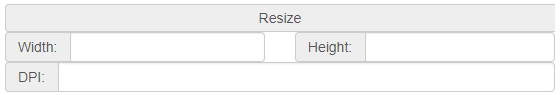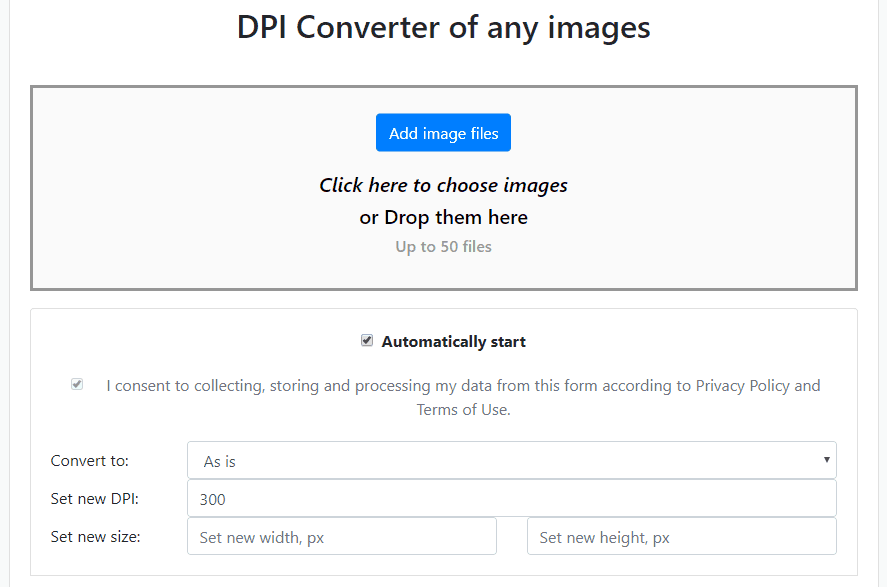
How to use DPI converter
How to change pictures resolution? In other words, how to change DPI of image online?
Some formats cannot save information on DPI parameters.
Some graphics formats, e.g. GIF, do not support DPI parameters.
If the format supports DPI settings, you can alter DPI dimensions before converting images.
Our online image converter the default conversion algorithm is as follows:
- With formats which do not contain information on DPI, the size will be set to 72х72 DPI.
- With formats which contain information on DPI, the current DPI size will be preserved.
How to change DPI of image online
- Go to "Online Image Converter".
- Select file or input URL.
- Select target format, eg, JPG or PNG.
- Find Resize operation.
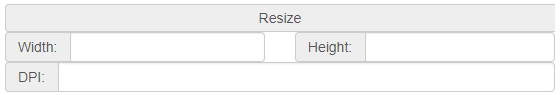
- Enter new DPI size into "DPI" textbox.
If this textbox is not empty, new DPI dimensions will be applied to formats which do not contain information on DPI.
How to increase DPI of image
DPI converter does not affect image quality, so you can set any value in our online converter, just specify the DPI you need and click "Convert".